








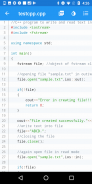
Source Code Viewer(Css, Java,

Description of Source Code Viewer(Css, Java,
Source Code Viewer is an application designed for users who wish to view and convert source code files into PDF format. This app is available for the Android platform, making it easy for mobile users to access its features. Source Code Viewer, often referred to simply as SCV, supports various programming languages and file formats, providing a versatile tool for developers and programmers.
Users can seamlessly open source code files from their mobile devices, with the application automatically searching for files of the desired extensions. The app supports a wide range of programming languages, including C, C++, Java, JavaScript, Python, Ruby, and many others. This extensive compatibility allows users to work with different coding languages without needing multiple applications.
The interface of Source Code Viewer is user-friendly, facilitating easy navigation for users of all skill levels. Users can preview source code files directly within the application, which is beneficial for quick reviews and edits. The app also offers the functionality to convert these source code files into PDF documents. This feature is particularly useful for sharing code snippets or documentation with peers, as PDFs are widely accepted and easily viewable across various platforms.
When it comes to sharing documents, Source Code Viewer provides multiple options. Users can share their converted PDF files via email or save them to Google Drive, allowing for efficient collaboration and storage. This sharing capability enhances the app's functionality, making it a valuable tool for both individual and team projects.
Another aspect of Source Code Viewer is its customization options. Users can show or hide line numbers in the source code display, which can help in focusing on specific parts of the code or in creating cleaner outputs for sharing. Additionally, the application allows users to change the background of the source code files, providing a more personalized experience that can reduce eye strain during extended use.
In terms of file format support, Source Code Viewer caters to a variety of source code types. Supported formats include Ada, ActionScript, C#, CSS, Dart, Groovy, Haml, Java Properties, PowerShell, and many more. This broad range ensures that users working with different coding languages can utilize the app effectively, without worrying about compatibility issues.
The app is designed to enhance the efficiency of source code management on mobile devices. By allowing users to convert and share code snippets easily, it addresses the needs of those who work remotely or on the go. Mobile accessibility ensures that users can remain productive, even when away from their primary workstations.
For developers looking for a tool that simplifies the process of converting source code to PDF, Source Code Viewer is a practical choice. Its straightforward interface and robust functionality make it accessible to users regardless of their programming experience. The app streamlines the workflow for developers by providing all necessary features in one place.
Accessibility is further enhanced by the application’s support for multiple languages, including English and Korean. This feature broadens the user base and makes the app more inclusive for non-English speakers. By offering instructions and support in multiple languages, Source Code Viewer ensures that users from diverse backgrounds can utilize the app effectively.
The ability to preview files before conversion is another beneficial feature. Users can ensure that their source code is formatted correctly and appears as intended in the final PDF document. This reduces the likelihood of errors and enhances the quality of the shared documents.
Moreover, Source Code Viewer enables users to work with a variety of file types, making it a versatile tool for programmers. Whether one is working on a small project or handling extensive codebases, the app provides the necessary tools to manage and convert files efficiently.
The combination of features offered by Source Code Viewer makes it a valuable asset for anyone who needs to work with source code on their mobile devices. The ability to convert, share, and customize code files contributes to a smoother workflow, especially for those engaged in collaborative projects or remote work environments.
Users seeking a reliable application for managing source code files on Android devices will find Source Code Viewer to be an effective solution. Its comprehensive support for various programming languages and file formats positions it as a go-to tool for developers. With its ease of use and practical features, the app stands out in its category.
Overall, Source Code Viewer is a well-rounded application that addresses the needs of developers looking for an efficient way to handle source code files on their Android devices. With its diverse set of features and user-friendly interface, it simplifies the process of viewing, converting, and sharing source code documents.
There are no web links or references included in the provided context.

























